Scenarios
 |
Scenario 1: “ INTRUDER ”(Home , Shop , Office, Warehouse , Farm etc.) The Standalone and battery operated uniQcam (“CCDV”) is triggered by the internal PIR when an unauthorized incident occurs. This in return activates the internal camera system which immediately picks up images or video clips that are recorded to the internal Digital Video Recorder (DVR). At the same time the “CCDV” transmits an alert SMS and an e-mail with still images or a video clip attached for verification to designated addresses. The whole video footage or all still images and sound stored on the internal memory or on the removable memory card of the uniQcam can be viewed later on the Picture Show Viewer on a PC or monitor screen. All JPEG Still Images and Video Clips are Time/Date/Text stamped. Footages of Image Sequences and Videos can be located by date/time. |
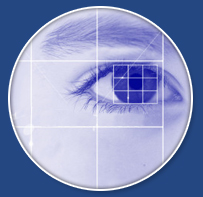 |
Scenario 2: “ INTRUDER “ (Extended Monitoring )An external wireless PIR placed in front of an entrance to a building is triggered by an unauthorized event. This in return will switch on wirelessly the uniQcam placed inside of the building which then will start pre-recording all the footage when a person enters the premises. The length of the recording in JPEG or MPEG will be determined by the prior settings of the uniQcam in the user interface, e.g. continuous recording for five minutes and then switching off . Should another movement occur the PIR will trigger another five minutes of recording, and so on. The uniQcam transmits an alert SMS and an e-mail with still images or a video clip attached for verification to designated addresses. |
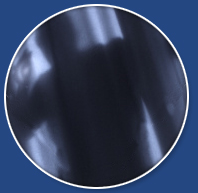 |
Scenario 3: “ INTRUDER” ( Alarm functions & IR illumination )The internal PIR of the uniQcam is triggered by an unauthorized event. The internal camera of the uniQcam will start recording immediately according to the settings and stores images or video clips on the internal memory or removable memory card. At the same time the uniQcam triggers a wireless AC Control Switch to which a power IR Spotlight is connected , so illuminating invisibly a larger area where the uniQcam is placed. In addition the Camera System will switch on a wireless alarm/strobe after a preset “entrance delay”. Images or Videos of the incident can be later seen on the Picture Show Viewer. |
 |
Scenario 4: “ MONITORING” ( by Camera & Sensors ) The uniQcam ( “CCDV”) is placed in a sensitive area, e.g. where petrol tanks are stored. A wireless gas sensor and fire sensor has also been mounted in that area. In case of a gas leakage or fire the sensors trigger the uniQcam wirelessly which, in return, activates the internal camera to record images and video footage. At the same time the uniQcam transmits an alert SMS and an e-mail with a sequence of still images or a video clip attached to cell phones or monitor stations. |
 |
Scenario 5: “MONITORING”( Shops , Driveways etc.–“Traffic Cam” )The uniQcam (“CCDV”) is placed above a cash register in a shop. A wireless magnetic switch is connected to the drawer of the cash register. When the drawer is opened the camera in the “CCDV” will be switched on immediately and a sequence of images or a video clip is taken and stored on the internal DVR in a special folder. At the end of the day the cash register might have been opened, let’s say 100 times and all this video footage can be called off and transmitted via WLAN to the desktop or the monitor station of the company’s security center. |
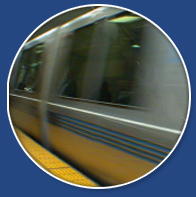 |
Scenario 6: “ PORTABLE MONITORING” (Bus ,Taxi, “Wearable Cam”)The uniQcam can be used as a “portable” camera , called Pocket Cam or Wearable Cam or Bus or Taxi Cam etc. For the latter application the Camera System is placed on the dashboard of a bus and monitors the traffic in front. The camera is set either to MPEG or JPEG , recording continuously. Should there be an unauthorized incident the bus driver can push a button on the RF Remote Control and this particular video footage or a sequence of still photos will be stored on a Special Folder on the camera’s memory. At the end of the day all these video clips and images with time / date /bus No – stamp can be downloaded from the Special Folder to a PC or Monitor by inserting the SD-card into the card reader of a PC. |